Microsoft 365 Services
Microsoft 365 is a comprehensive, modern productivity suite that helps businesses of all sizes to be more experienced and flexible. It includes access to cloud services such as SharePoint and Teams, as well as the Exchange email platform. It also provides users with a modern user interface and a variety of tools to help them be more productive. In addition, Microsoft 365 is highly scalable and can be customized to meet the needs of any organization. As a result, it is an ideal solution for businesses that are looking for a comprehensive, flexible, and modern productivity suite.
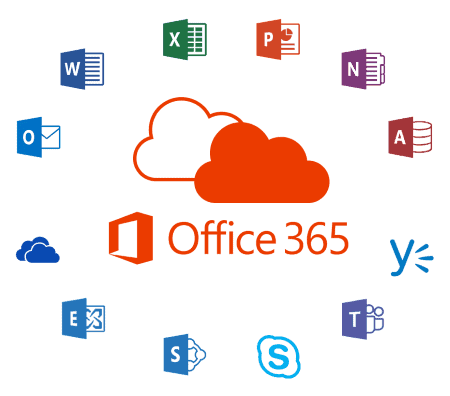
Does your IT Provider Monitor your Microsoft 365 Licensing Usage And Adjust it accordingly?
We Do!
The Top 3 Microsoft 365 Services
These are the most common Microsoft 365 Services we deploy to customers of any industry.

Exchange Online Email Services
For businesses, email is an essential form of communication. Exchange Online is a cloud-based email service that provides businesses with the reliability and features they need to stay connected.
Exchange Online offers a variety of plans to meet the needs of businesses of all sizes, and it includes many features such as enterprise-grade security, 99.9% uptime, and 24/7 support.
In addition, Exchange Online can be integrated with other Microsoft 365 services such as SharePoint and OneDrive, making it a comprehensive communications solution for businesses. If you’re looking for a reliable email service for your business, Exchange Online is a great option to consider.
Sharepoint Online Data Services
Sharepoint Online is a cloud-based data storage and collaboration platform that enables businesses to be more efficient and cost-effective. It is flexible and scalable, making it ideal for businesses of all sizes.
Sharepoint Online also enhances hybrid office capabilities, allowing businesses to work seamlessly between on-premises and cloud-based environments. As a result, Sharepoint Online is an essential tool for businesses that want to reduce costs and improve efficiency.


Teams for Business
Businesses today rely on teams to get work done. Teams allow businesses to communication and collaborate more effectively, which can lead to better results. Video conferencing and realtime chat platforms make it easy for team members to stay connected, even when they’re not in the same location. And with the right team management tools, businesses can keep track of who is responsible for what and make sure everyone is on the same page. The right team can make all the difference in a businesses success.
Sharepoint Online also enhances hybrid office capabilities, allowing businesses to work seamlessly between on-premises and cloud-based environments. As a result, Sharepoint Online is an essential tool for businesses that want to reduce costs and improve efficiency.
Make the Move to Microsoft 365
Interwise IT makes moving to Microsoft 365 easy with proven project strategies that are flexible and affordable.
Exchange Online Email Migrations
Email migration can be a daunting task, especially if you’re moving from an on-premise Exchange server. But with the right tools and planning, it can be easy and fast. And if you use a cloud email service like Gmail, you can even schedule your email migration for outside of business hours so it doesn’t interfere with your work. So if you’re considering migrating your email to the cloud, don’t be intimidated – Interwise IT makes it easy!
Evaluation
We evaluate your existing email solution and ensure controls are in place for a successful migration
Convenience
We operate in the background and after hours to ensure your business experiences the least impact to productivity possible.
Training
We provide training resources & information so your team are prepared for the minor changes to come
On-Site
As with all project deployments, we are on-site for the go live date to ensure your staff have someone to talk to if they have questions or need a little extra training.
Sharepoint Online Data Migrations
Migrating data to SharePoint Online is easy with the right tools. There are many data migration tools on the market, but only a few are designed specifically for SharePoint. When choosing a data migration tool, it’s important to consider your needs and the size of your data set. For example, if you have a large data set, you’ll need a tool that can handle data sets of that size. You also need to consider the type of data you’re migrating. Some data is easier to migrate than others. For example, text data is typically easier to migrate than images or videos. Once you’ve considered your needs, you can choose a data migration tool that’s right for you. With the right tool, migrating data to SharePoint Online is easy and hassle-free.
Evaluation
We evaluate your existing data structure and permissions to ensure security and accessibility is maintained.
Convenience
We transfer data outside business hours to ensure your existing services are not impacted.
Training
Sharepoint Online training and information is provided before implementation so you are in the know.
On-Site
We make it a requirement to have Expert IT Staff on-site on the day of your project implementation.
How Interwise IT does Microsoft 365 Better

Best Practices
We follow industry standards to provide you with the most reliable Microsoft 365 implementation
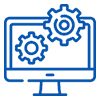
Your Microsoft 365 Advisor
We are heavily invested & trained in Microsoft 365 and recommend it as our preferred modern workplace cloud offering.

Single Support Contact
As your IT Service provider we handle any vendor escalation so you only have to contact the one company for help


